Breadcrumb Navigation
Breadcrumbs are a helpful navigation tool on a website. As users navigate to different levels of a menu, breadcrumbs provide a direct link back to primary landing pages. On the State of Vermont web template, there is a designated region for breadcrumbs.
Please Note: You must be logged in to the State of Vermont website that you are editing to follow the instructions below.
Add Breadcrumb Navigation
- Structure
Select 'Structure' on the top navigation.
- Block layout
Select 'Block layout'.
- Breadcrumbs
Navigate to the 'Breadcrumbs' region.
- Enable
To the far right of the 'Breadcrumbs' line, select 'Enable'.
- Breadcrumbs
Navigate back to the 'Breadcrumbs' region.
- Configure
To the far right of the 'Breadcrumbs' line, select 'Configure'.
- Display title
In the 'Configure block' window, indicate if you would like to 'Display title' of the widget. It is checked to 'Display title' by default.
- Pages
In the 'Configure block' window, enter the 'Pages' the widget should appear on. If you would like 'Breadcrumbs' to appear on all or most pages, select 'Hide for the listed pages' and only enter the pages that you do not want 'Breadcrumbs' to appear on in the 'Pages' field.
- Region
In the 'Configure block' window, confirm the template 'Region' is set to 'Breadcrumb'.
- Save block
Select 'Save block'.
- Back to site
Select 'Back to site' on the top navigation.
- View
Confirm that 'Breadcrumbs' appear on the page(s) you entered above.
Example Breadcrumb Navigation
Below is an example of Breadcrumb Navigation.