Design and Content Strategy
Planning to create or update a state website? We’re here to help!
Work with the State's Agency of Digital Services (ADS) and Web Services to learn about the options, steps, and timeline for your project. They can discuss your needs and help you decide if the standard web design template is the right fit.
All websites representing state agencies and departments must use the State’s web template. If you’re creating a site for a program or service and choose not to use the template, you’ll still need to follow State standards.
These standards, developed with ADS, ensures consistency to help visitors recognize official state sites.
7: Keep Your Site Running Smoothly
Additional Design and Content Strategy Resources
Step 1: Define Your Goals
Start by deciding what you want your website to accomplish.
Who will use it? What do they need to do? Clearly defining your goals will guide every decision you make during the process.
Next, figure out if your team has the time, skills, and resources to handle the build or redesign internally. If not, don’t worry—we’re here to help! We can connect you with our Statewide Marketing Contractors, Prequalified Marketing Vendors, or with the State’s approved IT vendors, to get the work done.
Whenever possible, we recommend using the state website template. It’s faster to set up, more cost-effective, and ensures consistency across state sites.
Step 2: Understand Your Audience
Before you build or redesign a website, figure out who will use it and why they’re visiting.
Knowing this will guide what content to include and how to organize it.
Goals and Audience
- What’s the main goal of your site?
- Who’s your audience, and why would they visit?
- What are their needs, questions, and challenges?
- Think about 5–10 common questions or tasks visitors might have. These will help you group your content into sections.
- Example: If visitors need to find your office location and hours, create a “Location and Hours” section.
- How will your website meet user needs and answer their questions?
Research
To answer some of these questions, you may need to do some research. This could include:
- Talking directly to users through interviews or focus groups.
- Reviewing analytics to see how visitors currently use your site.
- Checking similar websites to learn what works for them.
Audit Your Current Content
If you’re redesigning an existing site, take stock of your content:
- Make a list of all your webpages and review each one.
- Who’s this for?
- Does it meet their needs and answer their questions?
- Is it written in plain language?
- Look for gaps, redundancies, or content that needs editing.
Analytics
If your website is built on Drupal, State of Vermont employees can request access to their site’s Google Analytics dashboard by contacting the Web Services Director. The dashboard lets you see:
- The most-visited pages on your site.
- Engagement over time.
- Audience behavior patterns.
This data can help you understand how users interact with your site and identify what’s working well or where improvements are needed.
For guidance on creating reports and using analytics effectively, visit Google Analytics’ Help Center or explore free tutorials and videos.
Step 3: Create a Site Map
Now it’s time to sketch out your site map. A site map is like a blueprint for your website that shows all the pages and how they connect.
Thoughtful site navigation helps users easily understand where they are and get to where they want to go. There is no one set format for a site map, but it needs to show the different levels, or hierarchy, of your content.
Three Simple Steps for Creating a Sitemap
- Decide How to Create the Sitemap: Choose whether to request a sitemap through ADS Web Services and Tyler Technologies or document the URLs and pages manually using the SOV Site Inventory Template.
- Request a Sitemap from ADS and Tyler Technologies: If you're using ADS, submit an Ivanti request for a sitemap of your website. Provide details about the site, such as the main URL.
- Use the SOV Site Inventory Template: For manual documentation, use the SOV Site Inventory Template to document and organize your pages. Start by listing the main pages (e.g., Home, About Us, Contact) and then add any subpages under each main page. The top level will become your main navigation items. All your additional pages will need to be grouped underneath that top level. Top-level pages are your main navigation, with all other pages grouped logically underneath. Your site map should clearly show the hierarchy of your pages. Pages should follow a consistent URL structure that reflects their position within the site. For example, a subpage of 'About Us' should use a URL like /about-us/our-team rather than a flat structure like /our-team. Proper nesting not only enables the use of Drupal's Breadcrumb feature for easier navigation but also creates a more intuitive experience for users, including those relying on screen readers. Once the Excel file is complete, you can use the SOV Visual Site Map Template to generate a visual map of your pages.
Site Inventory and Mapping Templates
Access the site inventory and mapping templates, and editing instructions.
Tips to Improve your Navigation
- List your content: Document all the content you want to keep.
- Group into themes: Identify 3-6 main themes based on the biggest reasons people visit your site. These themes become your main navigation items. Quick Tip: Use AI tools to organize your web pages into themes. Example Prompt: "Here is a list of all the web pages on this site: [insert list]. Organize these pages into 4 – 6 intuitive, user-friendly categories based on their content and purpose. These categories should reflect the main tasks or information users would expect to find and serve as top-level navigation items in a website menu. Ensure the organization is logical and easy to understand, and provide a brief explanation for why each category was chosen."
- Build your hierarchy: Draw a box for each main theme (these are your “content buckets”). Add the related content below each bucket, creating subpages if needed.
- Label clearly: Give each bucket a name that reflects what the content is about, like “Contact Us” or “Programs and Services.”
Step 4: Develop Your Content
Now that you’ve outlined your website’s sections, it’s time to focus on the actual content—images, text, and documents—that will live on your site. This is how your site takes shape.
Remember, content is what users come to your site for, so keep it concise, relevant, and easy to read.
Aim for a friendly and direct tone that matches the purpose of your site.
If you’re not sure where to start, think back to the questions and tasks your users have. Let those guide what content you include and where it belongs.
Steps to Develop Your Content
- Gather Your Content: Pull together the materials you’ll need, including written copy, visuals, and files like PDFs or reports.
- Refine as You Go: As you add content to each section of your site map, you might notice that some pages should be combined, reorganized, or removed. That’s part of creating a clear and focused site.
- Refresh Outdated Content: Use this opportunity to review content. Rewrite or update anything that feels outdated, unclear, or too long. Make sure it’s accurate and written in plain language to meet user needs.
Step 5: Build Your Website
Once your site map is finalized, it’s time to move to the build phase.
Steps to Build Your Website
- Share Your Site Map: Send your site map to the Agency of Digital Services (ADS) to let them know you’re ready to begin.
- ADS Review: ADS will check your plans to make sure they align with the State’s web standards. If they spot anything that needs adjustment, they’ll let you know.
- Development Site Setup: Once everything is good to go, ADS will create the basic framework for your website. This Development Site will include the main pages and navigation based on your site map, giving you a starting point to add your content.
Step 6: Add Your Content
Once ADS hands over the development site, you’ll fill in your website with content and watch it take shape! You can work closely with ADS to ensure your site meets accessibility and usability requirements while staying consistent with the State’s design and technical standards.
Adding Content to Your Website
- Learn How to Manage Your Site: ADS will schedule a training session to show you how to add, edit, and update content in the Drupal system. This training will help you confidently manage your site.
- Add Your Content: After training, you can start adding your text, images, and documents. Take your time to review how the content fits and adjust as needed to ensure your site is clear, user-friendly, and engaging.
Step 7: Keep Your Site Running Smoothly
Managing your website is an ongoing task, and most State agencies don’t have a single Web Manager. Instead, website responsibilities are often shared by a group of managers and editors. If your agency works this way, it’s helpful to set up a system to keep things organized. Consider creating a regular schedule for your web team to meet. Use these meetings to review your site’s content, check analytics, and plan for updates or improvements. Teamwork helps keep your site accurate, accessible, and useful for your audience.
Additional Design and Content Strategy Resources
World Wide Web Consortium (W3C) Web Standards
The World Wide Web Consortium (W3C) develops standards and guidelines to help everyone build a web based on the principles of accessibility, internationalization, privacy and security.
U.S. Web Design System (USWDS)
USWDS is a toolkit of principles, guidance, and code that makes it easier to build accessible, mobile-friendly government websites.
W3Schools
Training school for web developers covering all aspects of web development. This site offers simple, interactive learning experiences to help web editors.
Drupal.org
Drupal.org provides a How-to Guide to reference for using the Drupal content management system.