Tables
When creating basic pages, the State of Vermont web template comes with a table feature. This feature is available when entering content in the 'Body' field of the basic page editing window. To maintain the accessibility of the content on your website, it is important that tables should be used sparingly and for quantitative data. They should not be used as a layout tool. Visit the Accessible Communications section of this website to learn more about creating accessible tables.
Please Note: You must be logged in to the State of Vermont website that you are editing to follow the instructions below.
Add a Table to Basic Page Content
Add a Table to Basic Page Content
Please Note: To use the table feature, you must be in the editing window for a basic page and the 'Text Format' must be changed to 'Full HTML'. The 'Text Format' option appears below the 'Body' field.
- Table
Select the 'Table' feature.
- Rows
Specify the number of 'Rows'.
- Columns
Specify the number of 'Columns'.
- Headers
Specify if your table 'Headers' will be the 'First Row', 'First column', or 'Both'. For a table to be accessible, you must include 'Headers'.
- Border size
Specify the 'Border size'. Another way to think of border size, is the thickness of the lines that will surround the table cells.
- Alignment
Specify the 'Alignment' for the table on the page.
- Width
Specify the 'Width' of the entire table.
- Height
Specify the 'Height' of the entire table.
- Cell spacing
Specify the 'Cell spacing'. This is the space between each table cell.
- Cell padding
Specify the 'Cell padding'. This is the amount of white space that will appear between the text content entered in a table cell and the border.
- Caption
Add a 'Caption' for your table. Captions are part of the webpage content and should be a comprehensive summary of the table. If a user is accessing a webpage that contains a table with a screen reader, the caption will be read aloud as part of the page content.
- Optional: Summary
Add a 'Summary' for your table. The summary is the alt text for your table content. Users who might be using assistive technology such as screen readers, have the ability to interact with tables as separate elements that are not associated with the body content of the document. Providing alt text will ensure that a description is always associated with a table because a caption is separate and considered part of the page content.
- Ok
Select 'Ok' to add the table to your page content.
Example Table
Below is an example of a Table.
Number of Webpage Clicks
| Webpage | September | October | November |
|---|---|---|---|
| Home | 200 | 300 | 100 |
| About | 20 | 25 | 20 |
| Brand Standards | 300 | 350 | 400 |