Task 3: Make New Documents Accessible
The earlier you start creating and using accessible documents, the fewer documents you will have to review and fix as we approach the rule compliance deadline. Make use of default settings, templates and an accessibility review process to start ensuring accessibility now.
Step 1: Use CMO Template Resources
Step 2: Set Microsoft Word Defaults
Step 1: Use CMO Template Resources
Start using templates designed for digital accessibility. The Chief Marketing Office has developed templates for State employees to use when developing communications. These templates are prepared with preset style settings for accessibility and easy use. They include a variety of content types.
You can also take a step-by-step training for Using the Accessible Report Template.
Step 2: Set Microsoft Word Defaults
Use default settings to make sure your Word documents start with accessibility in mind. Watch this Setting Accessible Defaults "how to" guide to make these changes.
Goal Alert!
By July 1, 2025, all newly posted content and documents, and all newly launched web platforms, will be accessible!
- Start building a plan to achieve this goal.
- Set protocols for creating, testing and uploading content to ensure accessibility.
- Make sure new contracts include requirements to comply with WCAG 2.1 Level AA.
- Move away from uploading documents by creating accessible web pages instead.