Task 1: Join the State Compliance Project
The Universal Digital Accessibility Project exists to help all State entities comply with a new Americans with Disabilities Act rule. With the support of the Digital Accessibility Steering Committee, accessibility teams at each state agency will work to meet, and when possible exceed, compliance requirements under the ADA digital accessibility rule.
Step 1: Establish an Internal Digital Accessibility Team
Step 2: Complete the Website and Mobile Application Inventory
Step 3: Understand Digital Accessibility
Step 1: Establish an Internal Digital Accessibility Team
Each agency or department must establish a Digital Accessibility Team to carry out the Statewide Digital Accessibility effort. The team should include:
One Project Point to implement the Steering Committee's recommendations and tools for Rule compliance. The Project Point will report on task status and challenges to the steering committee. It is recommended that the Project Point be a communications director or web editor.
At least one additional Digital Accessibility Support Staff to help the Project Point execute on compliance tasks. They must be trained in accessibility criteria to support review and remediation efforts. Training will be made available. It is recommended this team includes 2-3 staff members.
Step 2: Complete the Website and Mobile Application Inventory
Each entity must determine the websites and mobile applications available to external audiences. The Digital Accessibility Steering Committee has established an Inventory of Digital Platforms survey to capture this inventory.
Step 3: Understand Digital Accessibility
Before you begin, you should understand what makes a web page and document accessible and prioritize what you fix. Below are important items to prioritize and fix.
- All text is searchable and readable, and there are no scanned images of text.
- Headings are tagged and used in the correct reading order (hierarchy).
- Images and graphics contain alternative text.
- Hyperlinks are descriptive (e.g., "View housing application form" instead of "Click here").
- Webpage content is compatible with screen readers.
For more guidance on these best practices, use the Chief Marketing Office accessibility toolkit. For additional accessibility actions, you can use WCAG's checklist.
Stay tuned! The State of Vermont is producing a digital accessibility training for web editors.