Tables
Carefully consider the use of tables. Tables should be used sparingly and only for quantitative data. They should not be used as a layout tool unless you have tested the formatting and it passes accessibility checks. If content does require the use tables, it is important to keep them simple, as details can quickly become disassociated from the corresponding column heading.
Table Alternative Fomatting Example
Table Tips
- Keep the title outside the table. Don't use a cell or row for the title.
- In Word, use “Insert Table” to create a table. Don’t use the “Draw Table” option.
- Use established table styles in Word.
- Use headers and make sure they repeat if the table is on multiple pages.
- Don’t merge or split cells.
- Don't leave cells empty. For instances, when there is no value, be sure to write '0' or N/A.
- Don't stack tables.
- For tables that contain a lot of data, make sure that the main takeaway is described within the text or as a caption.
Table Alternative Formatting Example
Table Example
| Measure | Result 1 | Result 2 | Result 3 |
|---|---|---|---|
| Name of Measure 1 | A | B | C |
| Name of Measure 2 | A | B | C |
| Name of Measure 3 | A | B | C |
A screen reader would read this aloud as follows: “Measure, Result 1, Result 2, Result 3, Name of Measure 1, A, B, C, Name of Measure 2, A, B, C, Name of Measure 3, A, B, C.” Once the screen reader arrives at the second row, the specific results (A, B, C) are disassociated with their column headers (Result1, Result 2, and Result 3). An alternative format for the above table could be the list below:
Measures
- Name of Measure 1
Result 1: A; Result 2: B; Result 3: C - Name of Measure 2
Result 1: A; Result 2: B; Result 3: C - Name of Measure 3
Result 1: A; Result 2: B; Result 3: C
Additional Table Resources
Create Accessible Tables
Video to learn how to create an accessible table.
Tables Tutorial
Learn how to create an accessible table.