Layout
It is important to develop documents that are not overloaded with information and provide a generous amount of 'white space' to give the audience room to interpret the content. It is better to split content across multiple pages rather than create a layout that is tight and visually overwhelming.
Always use heading styles to organize content. Users relying on screen readers depend on properly placed headings to navigate the content. By using headings in the correct order(<h1>, <h2>, <h3>…), the content will be easy to follow for screen reader users.
Layout Tips
- Provide a generous margin (1") on all sides of the page.
- Put figures and captions on their own page.
- Avoid using columns. If you do use columns, provide a minimum .25" gutter to prevent the columns from becoming too close.
- Don't skip heading levels (ie going from <h2> to <h4>) because that confuses screen readers.
- Don't select a heading style simply because it looks nice visually.
Additional Layout Resources
-
Microsoft Inclusive Design Guide
The Microsoft Inclusive Design guide explores the principles of inclusive design. It includes additional information, Inclusive 101, and Inclusive Design for Cognition, which are great resources for learning the fundamentals of inclusive design.